Article by Sean Sarian
Many industry experts predicted that iPhones would replace many common electronics and they already have before they even came out in 2007. Smart phones using Windows CE and the old Palm OS had existed for years but they were business-consumer products and were far from ubiquitous. Few people owned smart phones then and the ones who did wanted them primarily to receive email and go online.
The experts were right and iPhones have replaced a lot of common electronics such as PDA’s and GPS devices. Even the iPod hasn’t been immune. But the iPhone has yet to erradicate universal remotes, even though iPhone universal remote controls that works with your iPhone, iPad, and iPod touch started to be developed before the iPhone came out over five years ago.

Why haven’t iPhones completely replaced URC’s?
Navigation systems don’t even require connection with the GPS network in space, though they can use GPS to locate your position. If you’re near three or more cell towers, your phone can triangulate your position by measuring how far away you are from each tower. They also surreptitiously make WiFi “maps” and measure how close you are to WiFi nodes. According to the Apple site, “iPhone pinpoints your location quickly and accurately using a combination of GPS, Wi-Fi, and cellular towers.”
This seems like a much more complex thing to do than just controlling a TV and building a touchscreen remote control interface. And it is: Apple had to map out WiFi networks throughout the nation to get the WiFi map. Connecting to GPS can drain your battery life so they needed to develop good batteries to make this feasible. Plus, cell network coverage is spotty in many areas and relying solely on cell towers can be imprecise.
However, controlling most electronics requires additional hardware that makes iPhones more expensive to build. TV’s, stereos, and most other home electronics are controlled by infrared whereas the iPhone can only connect to electronics via WiFi, Bluetooth, and directly through an IP address if you have a data plan.
Infrared bridge
This means that your phone can only send signals to infrared receivers through a bridge. The bridge connects your phone to an IR transmitter via WiFi or IP, and the transmitter sends signals to your electronics’ IR receivers. Here’s an example of how one popular iPhone IR bridge/universal remote control called RedEye works:
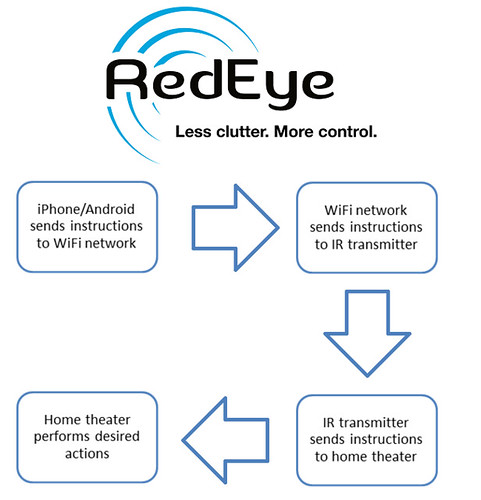
Advantages over traditional remotes
The requirement for extra hardware has prevented iPhone universal remotes from eradicating physical URC’s, even though iPhone ones have advantages that can’t be obtained through traditional remotes. For example, they also let you turn an unlimited number of iPhones into remotes. Also, because the transmitter is stationary, there doesn’t have to be a line of site between your iPhone and your device’s IR receiver to control it as long as the transmitter is aimed at it. This lets turn up the volume when you leave the room so you can still hear what’s going on, or turn off the TV to save electricity if you walk away and don’t come back. Perhaps time will make traditional URC’s as obsolete as the standalone iPod.
